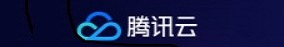利用qemu建立AC9、K3的动态调试环境
利用qemu建立AC9、K3的动态调试环境有1条评论2017年3月28日 下午10:24分类:路由器 阅读: 22,740 次
参考: 14 14 14 14 1、安装binwalk git clone https://github.com/devttys0/binwalk.git cd binwalk sudo python setup.py install sudo apt-get install python-lzma 2、安装qemu sudo apt-get install qemu qemu-system sudo apt-get install binfmt-support qemu-user-static 3、解压ac9固件 binwalk -Me ac9.bin 4、运行固件中的程序 进入解压后的./squashfs-root目录,运行 cp $(which qemu-arm-static) ./ sudo chroot . ./qemu-arm-static ./bin/uname ...
【阅读全文】